Hiring Remote Employees For Startups and Small Businesses
Wondering if your business needs a CRM?
This post is for you.
From the day you launch your business, you either start managing everything using Excel sheets or some similar software.
Excel sheets are quite efficient for micromanaging tasks but if you want to grow as a business, you better adopt a CRM to reduce manual labor and stress.
If you ever want to grow your business without losing high-paying clients left and right, you’d want to invest in task management, project tracking and progress tracking software such as CRM.
In this article, I am going to show you 10 reasons as to why you need to get a CRM for your company as soon as possible.
On top of that, I have also included my 10 personal favorite CRM tools. Some are free to start while the others come with a free trial period with all the bells and whistles.
So, let’s dive in and start building your business.
A CRM can reduce the overall workload and save you a lot of money
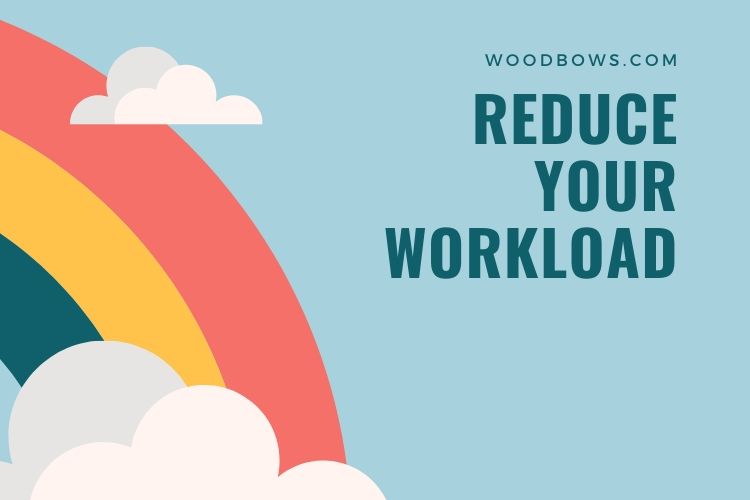
Organizing data and tasks is the top reason why corporations rely on CRM but having an intuitive, process automation software or tool can reduce the overall workload on your team. Instead of copying client information on a daily basis.
Imagine searching for a client email in an excel sheet when you need to send an urgent email to one of your high-ticket clients.
With a CRM, you could log into your account and search for your client’s account and send an email without ever leaving the platform.
It makes the whole process simpler and easy to follow.
On top of sending an email, you could also track the email to see if the recipient has opened the email or not.
You don’t need to depend on a person or a team to manage and micromanage tasks.

Ever find yourself struggling with an infinite loop of calling your team managers to get an update on an active project? Or maybe you are missing out on a lot of project updates.
Either be the case, have a CRM by your side can help you in getting a notification whenever something significant happens with your team.
Furthermore, you could also your clients to the CRM to track all project-related interactions and updates.
This will not only help you in tracking the progress of your team but also help you in staying the loop even if you are not working on the same project.
A CRM can be accessed from anywhere by any team member

Many companies hire remote employees. The most worrying aspect of hiring a virtual employee is data sharing and collaboration with your on-site teams.
You don’t want to be stuck in a data-sharing mess when working with an international team.
Having all the information, task and team members in one platform that can be accessed from anywhere on this planet will help you solve this problem.
A CRM that comes with a project management process takes care of it all for you.
Now you don’t have to contact your team members for any project related information. You can just log into your CRM dashboard and see, share and assign tasks and responsibilities.
Your remote employees can log into the CRM to access any vital information that they might need to complete a project related task.
Ideal for lead generation and scheduling cold calls.

Cold calling and lead generation are the two most fruitful growth strategies. If you are no cold calling, you are missing out on a lot of opportunities.
If you are working on generating leads via cold calling, you need to focus more on follow-ups and 3rth, 4rth and even 7th emails to the same client.
But, managing everything manually or depending on a calendar application is just not a viable option in the long run.
In this case, cloud-based programs such as Salesforce or ZohoCRM can help you in automating almost 70% of lead generation.
Here’s how we use our CRM to skyrocket our lead generation campaigns.
- Gather the prospect’s contact details and insert them into the CRM.
- Call these clients from within the CRM dashboard (Salesforce allows you to call people using their own VoIP solution).
- Send follow-up emails and track the open rates.
- Set reminders for follow-up calls or emails.
- Schedule second, third and so on, emails.
- Set the probability of conversion.
- Send the invoice after conversion.
- Transfer client to the after-sales support team.
- Provide customer support using support ticketing solutions offered by the CRM.
- Send scheduled feedback emails to offer better services.
You can also use CRM to help you in automating your lead generation process.
Almost every CRM comes with a free trial period.

Not every CRM solution is built for you and not every CRM comes with all the necessary features that your business needs.
But, you can’t just signup for every possible CRM to sort out the best one.
Likely, most CRMs today will offer a free trial period of 14 days before you are charged.
These 14 days are more than enough to test all the features it offers.
You can add your managers and team leaders while using the trial account.
If this is the first time using any CRM, you could contact the support staff for a walkthrough of the product.
Salesforce CRM actually contacts you and schedule a Skype conference for a walkthrough.
Utilize this opportunity to explore all the features and options. If you are not satisfied, cancel the account and try out something else.
All your data is secured and organized in one single platform.

Data protection and retention is challenging. Especially if you are working with financial information, you’d want a permanent, rock-solid solution to safeguard such information.
CRM tools use the best security technology to encrypt your connection even when you are sending emails containing sensitive data.
This is how CRM ensure data protection:
- Data transfer is protected by premium SSL that encrypts all the data sent and received by the end-user.
- Every member should log in to access features.
- Enable 2-factor authentication for an extra layer of protection.
- You can limit access and make only necessary features to your team members.
- Add or remove clients, team members and managers on the go with just a click.
- 24/7 customer support to help you with any technical glitch if needed.
With these many security features and rules, data breach becomes virtually impossible.
PSTTT: At WoodBows, we use military-grade encryption to secure our client data
You can add team members and managers to manage these teams.

As mentioned in a previous section, there are many levels of an account. You can set account type and let that account holder manage your teams and team members.
The hiring process becomes a cakewalk when you have every data organized.
Hiring an employee to assign them to a certain team just takes a few clicks. So, no more copy & paste process.
It’s in 2020. Let the software work for you.
Tough competition the CRM industry ensures innovations and new feature updates.

A monopoly in any business is toxic. Having a healthy competition in a multi-billion sales-driven industry is not only reassuring but also important.
Competition motivates companies and startups to bring new features, spend money on R&D and build sister platforms to help the customers more.
In the CRM world, you will see at least one startup every month building something revolutionary and saturating markets one block at a time.
To keep up with this, old players need to focus on polishing, innovating and bringing new technologies to their platform.
Considering the fact that most of the top CRMs mentioned in this article will have an external data importing feature, you can move to a better platform without losing any data or starting from the rock bottom.
Customer support & after-sales support comes free with every plan.

Integrating a new platform into your workforce is not the most difficult part of running a business. It is the customer support and maintenance of the said product(s) that discourage people from spending any money on software programs.
That’s not the case with CRMs.
You get the customer support that you were promised at the time of sign up.
They provide you with a support phone number and an email. If you have a much more serious problem that cannot be resolved by these two mediums, you can raise a support ticket which usually gets resolved within the first few hours of submission.
By the way, did I mention that this support is 100% free no matter which plans you opt for?
Since everything is hosted on a cloud platform, you don’t even need to worry about someone coming to your office to rectify the errors.
No service disruption and continuous operation.
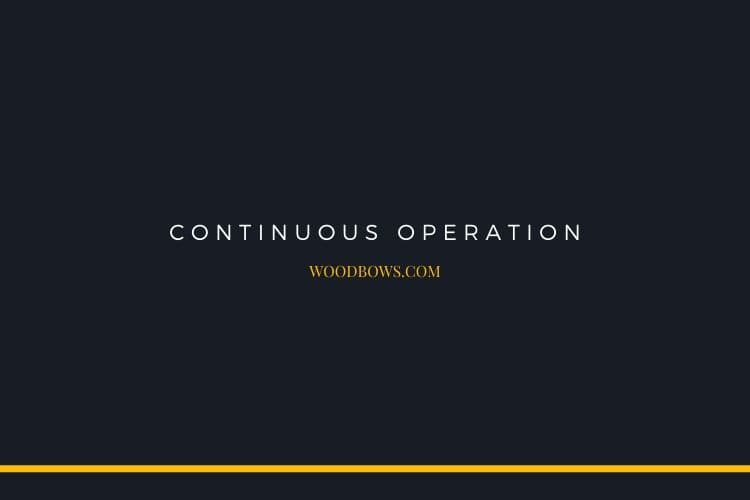
Locally managing your workforce has a lot of downsides to it.
Your computer’s OS can get corrupted due to a range of different problems such as unexpected power outages, failed file transfer, and network errors.
It looks very unprofessional to keep asking your clients for the same information all over again.
If you transfer a portion of your operations on to a trusted cloud platform, goals will be met and projects will be completed on time.
A CRM is always hosted on the latest server technologies. They all use premium cloud platforms to service their customers in the best possible way. So, service disruption is highly unlikely.
What are some of the best CRM solutions available in the market today?
Hubspot CRM
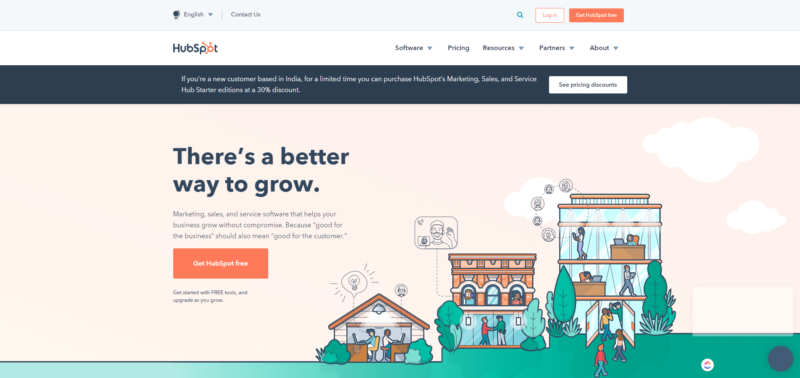
Hubspot is the ideal solution for lead generation and meeting scheduling with prospects and existing clients.
That said, it works just like any other CRM when it comes to the total number of features and with their marketing, sales and service hub, you get a one-stop solution to manage everything from digital marketing to after-sales customer support and service.
The best part?
It’s 100% free to use for 1 user at the time of writing this article.
So, if you are still worried about not finding a good CRM, you could start with HubSpot CRM’s free account and if satisfied, migrate to the full-options account.
SalesForce
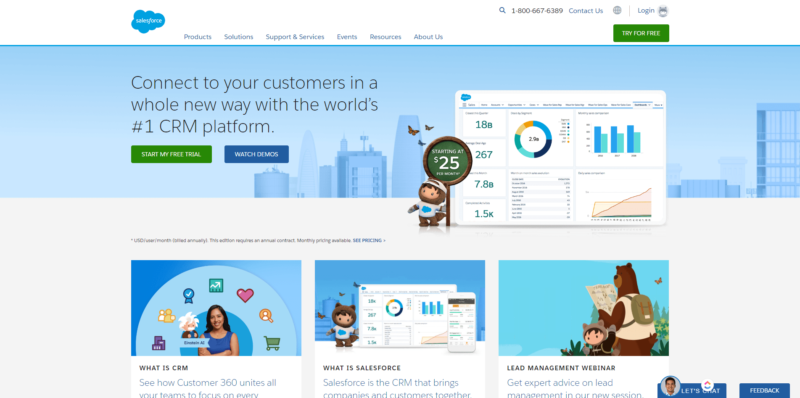
Salesforce is the gold standard of CRM software. It’s been there and we have put it to its paces. It’s the perfect solution when it comes to sales and data-driven lead generation.
Our business growth team uses SalesForce for prospect outreaching, client onboarding, and remote employee hiring process.
If I compare SalesForce with Hubspot, Hubspot only wins because of the simple dashboard and fast loading interface.
SalesForce becomes a tad bit slower when you add more than 50 users. Again, it’s only a tad bit slower than Hubspot. A bundle of additional features may be the culprit.
Unfortunately, Salesforce doesn’t come with a 100% free account. It offers a 100% free 14-day trial account with all features enabled.
ClickFunnels

Have an online course or perhaps a high-ticket membership platform to sell? Upsell, down sell and squeeze pages. Ugh… How do you focus on just selling instead of building a custom platform that costs you $5000/- and 7 months to fully develop?
Enter ClickFunnels
ClickFunnels is probably the best platform for digital product sales. It comes packed with every feature that a modern product launch campaign requires.
There are plenty of tutorials to walk you through the entire process from pre-sales to product launch.
The most loved features are tens and hundreds of landing pages and battle-tested dummy checkout pages to boost your sales exponentially.
On top of all the free goodies, you get to buy hundreds of premium landing pages and checkout templates from their marketplace.
ClickFunnels is different than any other CRM listed in this article and it primarily focuses on product launch and sales. Sometimes, the template may seem a bit clickbait but that’s what makes your prospect spend money on your product.
You don’t need an e-commerce platform or even a sales CRM. Everything is made available to you. You can integrate a payment gateway and start selling your products right away.
Unfortunately, ClickFunnels is expensive and the cheaper trim doesn’t pack that much punch.
Honest, you don’t need all the features if you are on a tight budget and it’s your first product launch.
ZohoCRM
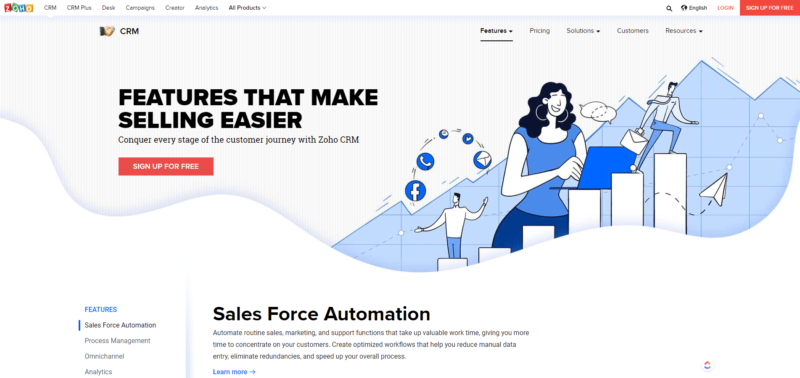
Why ZohoCRM when you have ClickFunnels, SalesForce, and Hubspot?
Here’s your answer:
If ClickFunnels, Salesforce, and Hubspot were integrated into one single platform, it would be called ZohoCRM.
That explanation was a bit weird but you get the point.
ZohoCRM is used by some very popular startups such as Amazon, Hotstar, OLA and more. The reason why it’s listed here is simply because of its ability to offer much more than basic marketing channels.
ZohoCRM brings team collaboration, invoicing, subscription, customer support and business email in a single platform. I cannot include all the features here.
An interesting feature is conversational AI for better customer interactions and client management.
Freshsales CRM
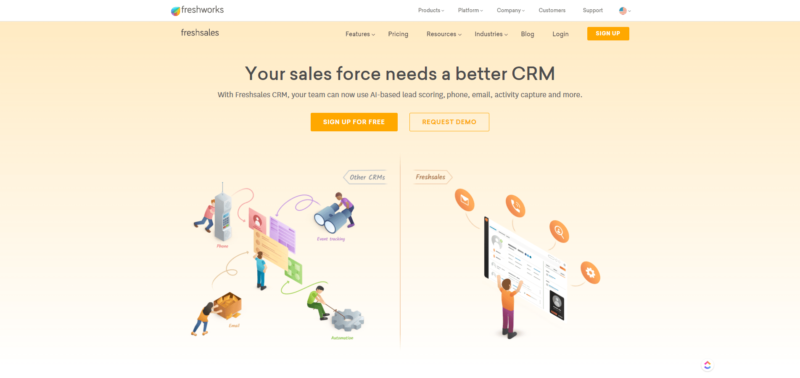
Ideal for E-Commerce platforms and digital entrepreneurs. Features ranging from custom management to website uptime monitoring and AI-powered cloud-based chatting tools will help you in boosting your e-commerce sales.
Many of our customers use Freshales to engage their prospects and upsell products.
Who should use Freshsales?
Store managers, anyone looking to launch an e-commerce store or someone who wants to take their e-commerce game to the next level.
It comes with a trial period which should help you in making an informed decision.
Conclusion
Having a CRM solution by your side can help you manage your workforce and marketing campaign efficiently. You don’t rely on old school data processing techniques and use an intuitive platform to drive your business forward.
We personally use multiple CRMs to help us with various tasks such as growth, after-sales support and lead generation.
In the near future, we may move our transactions and recurring modules to our sales CRM as it provides a simple one-stop solution to all our struggles.
And…,
If you are looking for experienced individuals to manage your CRM, get in touch with us. We help hundreds of businesses across the US in managing CRMs software.
Virtual Assistants for Stars!
10+ Years of experience
24/7 Support
100% Money back guarantee.
Hire Virtual Employees
